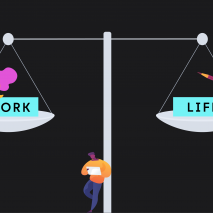There are so many CMS options available nowadays that it’s easy to get overwhelmed, and it can become a mind-boggling exercise to choose the right one for your business. It’s quite easy to just go for the CMS which boasts the biggest feature set, or whichever is the most popular. There is, however, a lot to consider before you make the plunge.
Know your business
Before investing time or money in any CMS software, you should take a holistic look at your business’ current practices and your business goals. You should approach the CMS selection by actively researching and understanding what is currently available on the market.
Don’t just select the first CMS that catches your eye. It’s easy to fall into a sales and marketing trap by going for a CMS that has this one amazing USP that it seems you can’t live without. Just imagine you see a CMS that claims to have a feature that creates a hologram of a unicorn called Derek, that dances around to cotton-eyed-joe, with his friend flamingo. Obviously you want to go and buy that CMS. How could you not? I’d want it! The problem is that, as unmissable as this feature seems, and as much as you want it, do you actually need it? And is it going to help you? In reality this is just going to be a distraction. Sorry Derek!
The combination of working out what is available and working out what you need will place you in a great position to get the right product and understand how the tools will relate to your business and website.
If you are looking for a CMS, then you are either replacing your current one or it’s all new to you. If you are replacing your current site, you really need to think about why you are changing things. If your current site is under-performing because of dysfunction or neglect, a new software selection is only likely to divert attention from these real problems instead of actually fixing them. It’s a good idea to make sure you are changing for the right reasons.
If it’s your first CMS, then consider taking a little more time together your functional requirements and maybe even get in contact with other similar companies to see what CMS they use and the features they use the most.
So how do I choose?
Ultimately, you want to select a CMS that is easy to use, and that supports your requirements at the same time. All of this takes time and a lot of research, so if you want to do things efficiently then you should filter the options in the following ways:
- Budget – Obviously there is no point at looking further into options that you can’t afford.
- Functionality – You need to identify your main high level requirements and, more importantly, you need to work out if there are any highly specific functional requirements – such as the need to support bulk uploads of images with OCR technology which syncs with an external system. This kind of requirement would rule out your typical run-of-the-mill blog CMS’s, such as WordPress, and a more customisable CMS or bespoke option would be the right solution.
- Support. – More well known CMS’s such as WordPress, Drupal, Joomla and Silverstripe have massive communities, so if you are ever struggling with an issue there is usually someone that can help you. With more bespoke CMS’s it’s worth checking out the support available. Do the software company offer a support package if things go wrong? Is it within your budget? If you are looking at a CMS that is no longer supported then you should take it off the list.
Once you have filtered your list to just a few options, then you can put together a longer list of requirements for a features matrix.
Use a Features Matrix
So what is a Features matrix?
It typically comes in the form of a spreadsheet and consists of a list of capabilities, or requirements, that a given product must have to meet your needs.
It’s simple stuff, but being able to easily see the differences between each of your CMS options makes it much easier to make a solid decision. Once you have created your matrix, discuss the options with colleagues and, hopefully, you can finally make your decision.
Round Up
Remember, in this instance unicorns are not the answer (again, sorry Derek!) Think about what your business really needs. Filter your options based on budget, functionality and support and then make your final decision through the use of a features matrix. I hope this guide helps you find your perfect CMS. Happy CMS hunting.